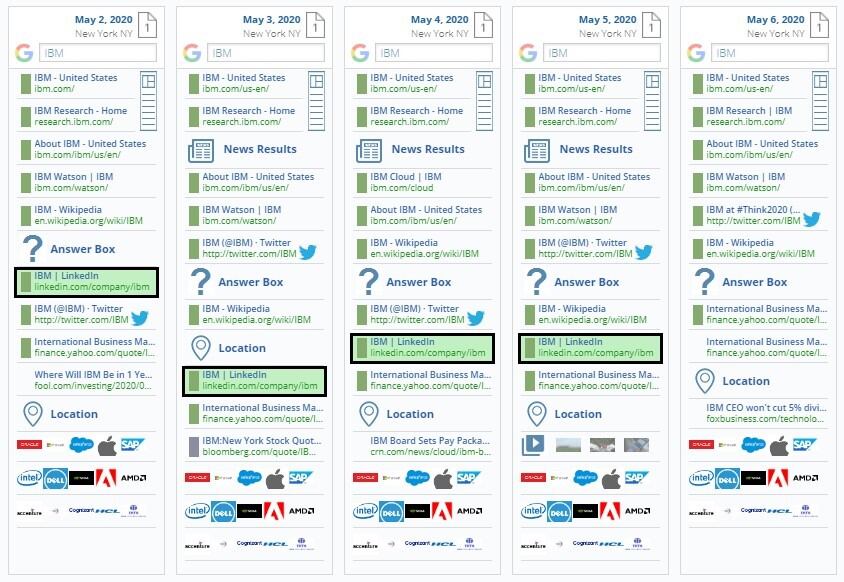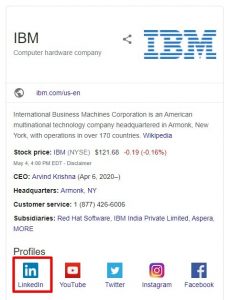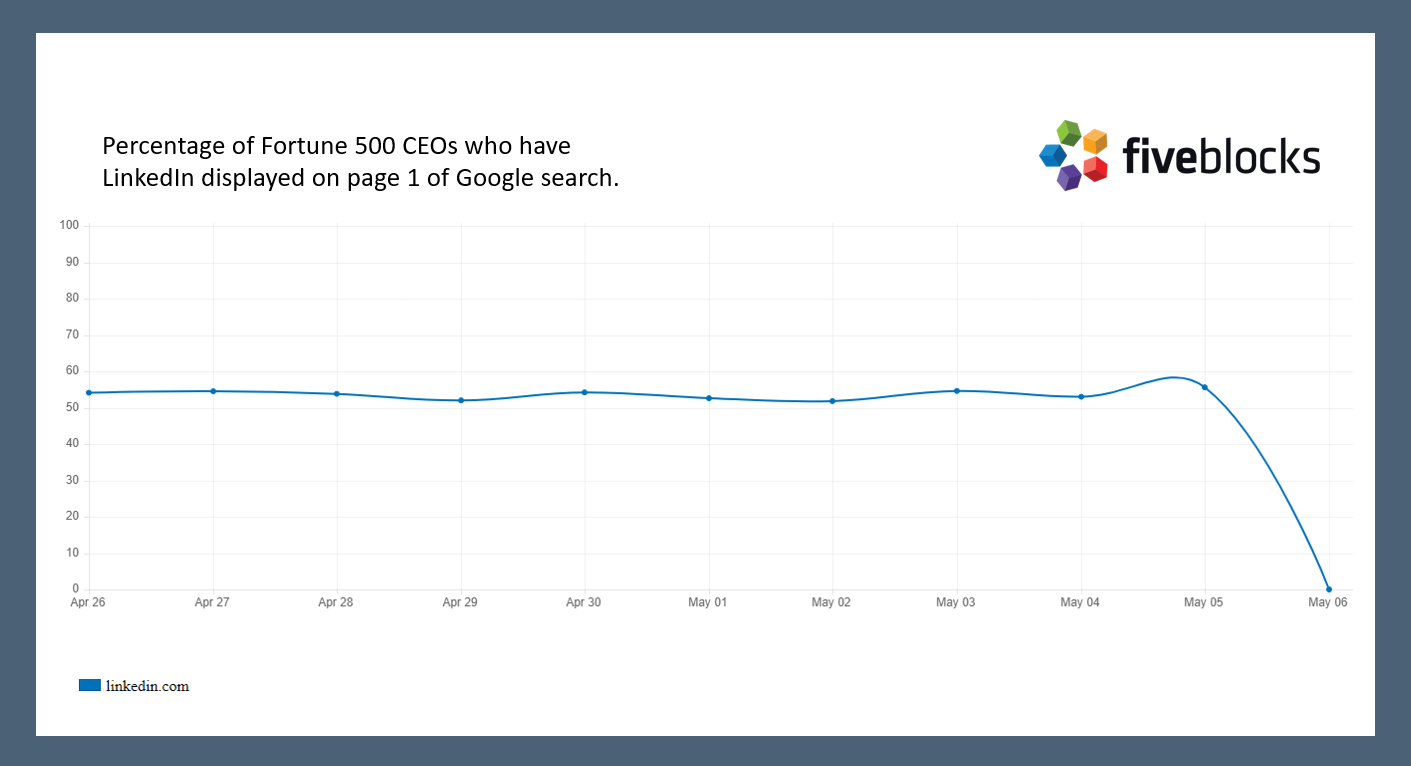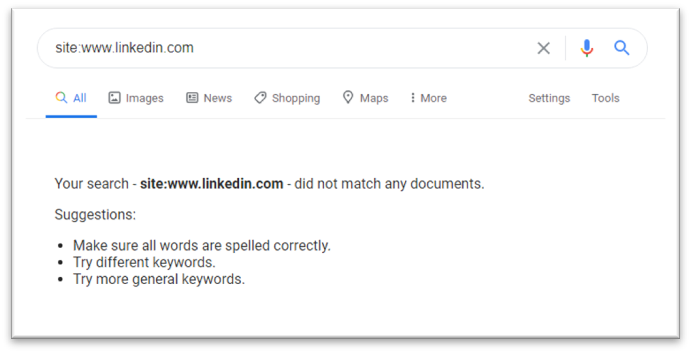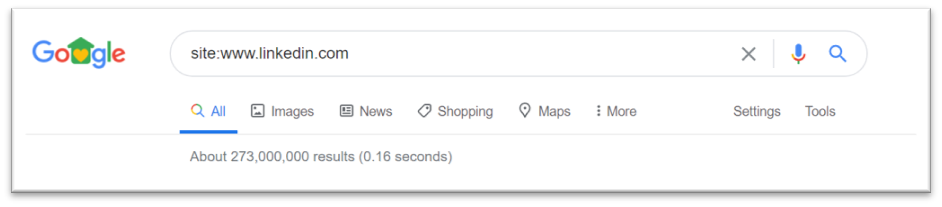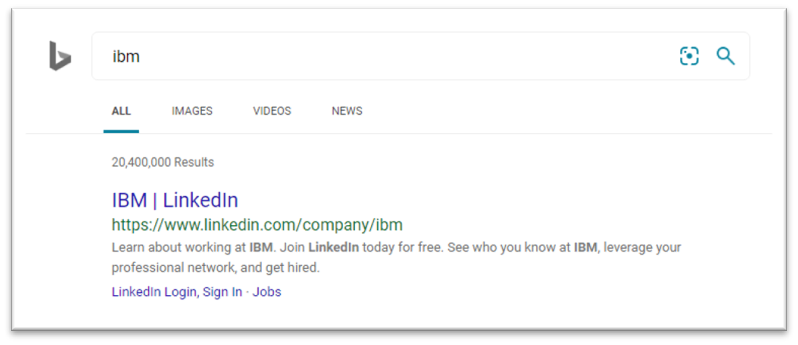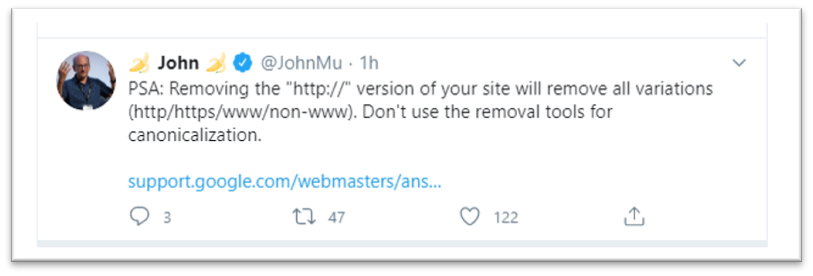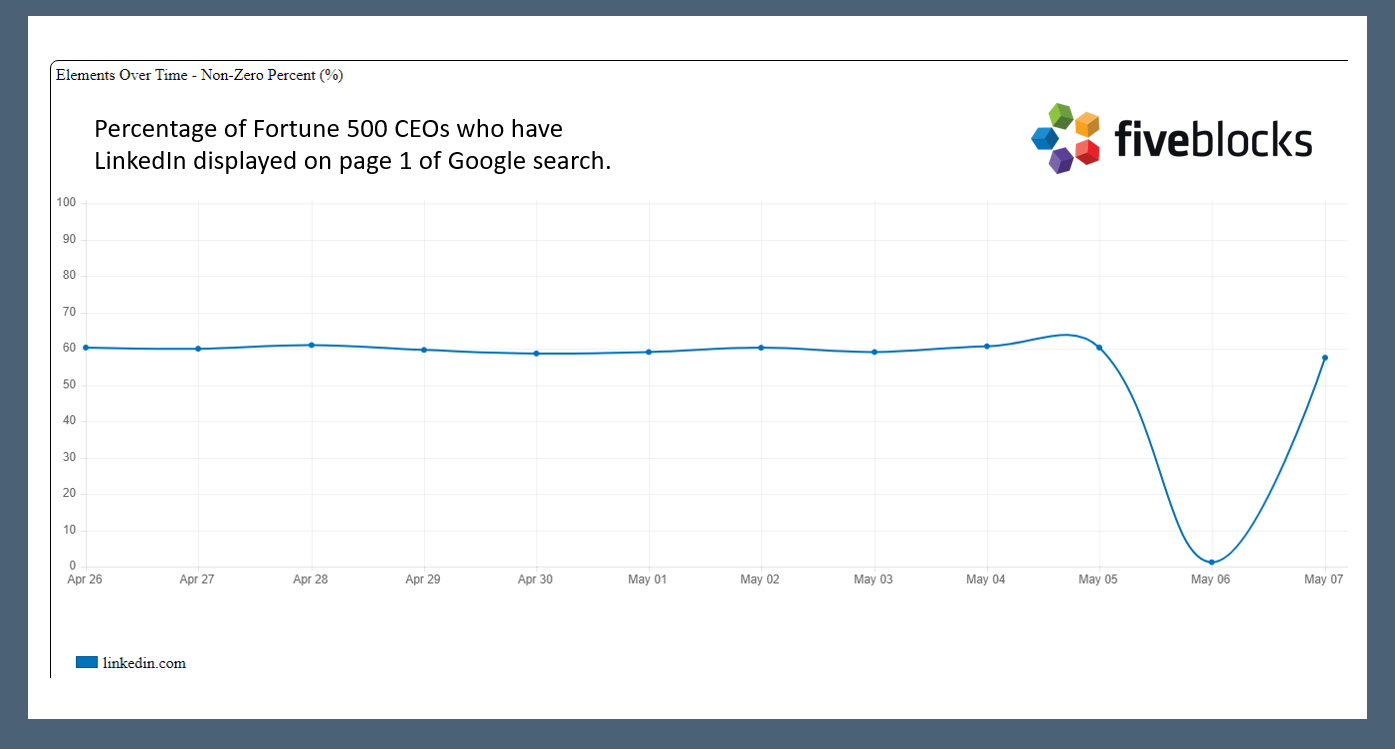The Day LinkedIn Disappeared from Google
On May 6th, overnight, about 273,000,000 LinkedIn results disappeared from Google search results.
We noticed it first, or rather – our technology did.
The below screenshot from our IMPACT analytics platform shows that LinkedIn typically appears on page 1 for “IBM,” but on May 6th — it disappeared completely.
It was the same for individuals. Search results for “Mary Barra” (CEO of GM) showed that although she usually has LinkedIn as the first result after Wikipedia and her corporate bio page, on May 6th it was gone (replaced by a second link to GM’s site).
At the same time that LinkedIn disappeared from search results, the icon for LinkedIn also disappeared from the Knowledge Panel. For IBM it was replaced by a Pinterest icon. See before and after..
The LinkedIn disappearance was across the board.
For example, we track the percentage of Fortune 500 CEOs who have LinkedIn displayed on page 1 of their search results.
Usually it is about 55%. On May 6th, none of the CEOs had LinkedIn displayed.
We did not know what caused LinkedIn to disappear, but we did know that the main site was not being included in Google’s search index.
In other words, LinkedIn had been de-indexed by Google.
A search preceded by “site:” shows all the pages within a domain that are in Google’s index. This search showed that no pages from www.linkedin.com were included in search.
Here is what that search had previously looked like:
The pages still existed, and the site was still live. Someone who went directly to www.linkedin.com would never have noticed this search engine issue.
LinkedIn has country specific domains, which continued to rank in Google. For example, the French site still had all 23 million results appearing in search.
We also noticed that it was an issue specifically with Google.
On Bing, for example, LinkedIn continued to appear in search results.
Initially, we were unsure of the reason for LinkedIn to be dropped from results. It seemed unlikely that Google would choose to entirely remove such a major site. According to Similarweb, LinkedIn is the 26th most visited site in the USA, and over 23% of visitors to the site come via a search engine.
In the past, we have seen the Google algorithm demote sites for various reasons. However, we have never seen Google completely remove a major domain from search before.
It also seemed unlikely that LinkedIn would choose to remove itself from Google search.
Unless it was a mistake.
So as one does, we turned to Twitter.
First to notice this massive shift in search results, Five Blocks tweeted about it, looking for answers. SEO leader Barry Schwartz wrote about it on Search Engine Roundtable, and tagged two of Google’s spokespeople in a tweet.
A short while later, John Muller of Google tweeted a PSA which didn’t mention LinkedIn directly, but seems to have provided the clue to what had happened.
We understood this to be a cryptic message to LinkedIn, telling them that someone accidentally clicked a button in Search Console which removed the site from Google search.
Less than 24 hours after LinkedIn fell out of Google, it returned.
The graph below shows that very quickly, the percentage of Fortune 500 CEOs who had LinkedIn displayed on page 1 returned to about the same point it had been previous to May 6th.
IBM‘s and Mary Barra‘s results both returned to their normal state.
All’s well that ends well.
Key Takeaways
The LinkedIn disappearance was a perfect opportunity for Five Blocks and our clients to be reminded of some fundamentals of online reputation management.
Here are some of our takeaways:
- It is essential to continue to monitor results every day. Someone, somewhere, accidentally clicking the wrong button can have an enormous, unexpected impact on search results.
- When LinkedIn does not appear in search it can potentially make results noticeably worse. Conversely, having LinkedIn in search can make results much better. That’s why we encourage clients to create and optimize LinkedIn and ensure that their profiles are indexed.
- We cannot rely too heavily on any one domain when working to improve search results. Even prominent and well-established domains can sometimes let us down. The more we use a variety of tactics and tools to enhance reputation the more secure the results will be.
- The Google Knowledge Panel is totally dynamic. Each time a search is made, Google checks the index to know what to display in the Knowledge Panel. As soon as LinkedIn was de-indexed, it disappeared from the Knowledge Panel. And as soon as the site was re-indexed, the icon reappeared. So, just because the Knowledge Panel looks the way it does now, does not mean it will stay that way tomorrow.
What if your content has a rank destroying evil twin?
Own more of your reputation by tackling duplicate content.
Let’s play a little game. Pretend you’re a customer who is thinking about buying a specific product. You aren’t super familiar with the company that makes it and you want to get better acquainted before pulling the trigger. What are you going to do? If you are like the large majority of people, Googling the company will be your first step.
Those of us who work in marketing know this quite well and spend a huge amount of resources making sure that we put our best foot forward in search results. The picture of ourselves we want you to see will ideally contain owned content mixed with earned media (PR), paid (ads), and social media. Of these assets, companies are usually most easily able to edit their own properties, like their corporate website(s) and their social media accounts.
Because of this, a common question that we get from clients is: “Why isn’t my company’s LinkedIn page showing up in searches for our brand?” I should note that this question can be asked about *any* social media property and is equally applicable to personal bio texts and profiles which are being filtered out of an individual’s search results. That said, companies’ LinkedIn pages present a particular challenge because of some otherwise helpful quirks in Google’s algorithm which I’ll explain more below.
How Google’s Algorithm Works for Corporate Searches
Google makes most of its money selling ads. The more people who use the search engine, the more they will click on its ads. Google is thus incentivized to provide the best search results to answer searchers’ questions.
But how does Google do that when many searchers search for the same words despite having drastically different backgrounds and intent?
For instance, if I’m searching for “General Electric” I could be looking for a way to buy products direct from the company, corporate stock information, company history, information on careers, news, the address of a local office, the French alternative rock band slightly misspelled, or any number of other things. Google attempts to solve this by showing different types of results with the hope that at least one of them will give the searcher what they are looking for.
With so many potential angles to satisfy all at once, Google can’t afford to show two results with the same information, and the engine filters out any results which it considers to be duplicate content.
Duplicate Content + Companies = LinkedIn’s Nightmare
If you have ever worked in a corporate setting, you will understand that it is sometimes difficult to get new content approved by your boss, comms, legal, etc. Often, companies have one standard approved “About Company X” text, which staff can then copy and paste to all of their owned platforms.
I can’t count the number of times that one of our clients has seen their LinkedIn page suddenly disappear from the middle of the first page of their Google search results, because Google realized that the About content on LinkedIn duplicates the same information that is on the company’s website.
Why Does it Matter?
It may not. However, without LinkedIn, career searchers may look for a similar result like Glassdoor, which is out of a company’s control. If they don’t like what they see there, they may not apply or take the job you offer. Similarly, if your company has a negative news story, the news story may appear more prominently in search results with the space “cleared” by the missing LinkedIn result.
Intelligent digital reputation management requires that we follow Google quirks like this closely, and we are always testing and searching for the newest and best ways to tackle client problems.
Now buckle your seat belts and grab a Mountain Dew, because we’re about to get geeky.
Diagnosing Duplicate Content
To easily confirm that your missing LinkedIn result is indeed an issue of duplicate content, search for your company’s name on Google and then add &filter=0 to the end of the URL of the search results page. This turns off the duplicate content filter. If LinkedIn shows up in these new results where it did not show up before, you know the problem is duplicate content.
Solving the Duplicate Content Puzzle
The first step to getting LinkedIn or similar profiles back where they belong is identifying the other side of the duplicate content equation: finding the other page or pages which contain this same content.
This process typically involves using what Google refers to as “search operators” – symbols and/or words which you can add to your searches to make them more precise. These search operators are worth their weight in gold (or nachos, if I know my audience) for research purposes.
Step 1: Search for an opening sentence or two of the “About” text, surrounded by quotation marks to ensure that you only get results with this exact text:
EXAMPLE SEARCH: “This is sentence number 1. This is sentence number 2.”
This should bring up a list of other pages which use these two sentences word-for-word.
Step 2: If you think you’ve identified the other sources, you can confirm your hunch by asking Google for search results without these other sources using the – (minus) and site: operators. The following example is what I’d search to confirm my hunch that the duplicate content is coming from corporatewebsite.com.
EXAMPLE SEARCH: Company Name -site:corporatewebsite.com
This will return results for the company name without any results from corporatewebsite.com. If the reason that LinkedIn was being filtered out is indeed because of some duplicate content on this website, then these search results should show LinkedIn prominently.
Note also that if the duplicate content is coming from multiple sites, you may have to use multiple -site: commands. So if the duplicate content also came from alternatecorpwebsite.com, you’d search for the following instead.
EXAMPLE SEARCH: Company Name -site:corporatewebsite.com -site:alternatecorpwebsite.com
Step 3: If you’ve solved the mystery and want to bring LinkedIn back to your search results, the solution, of course, is to change up the text so that it differs from the text found in other prominent locations.
Hint: when you make the ask for a new About text, the corporate communications writer in the next cubicle probably prefers ice espresso to Mountain Dew.
What’s The Social Footprint of 100 Most Influential Communicators?
The Holmes Report partnered with Five Blocks to analyze the social media footprint of the Influence 100.
By a large margin, LinkedIn is the most popular network for this group. Twitter shows solid usage as well. Facebook presence, on the other hand, is significantly lower. YouTube came in at last place.
Interestingly enough, 15% of the Influence 100 have no social media results of their own ranking on page 1 of Google.