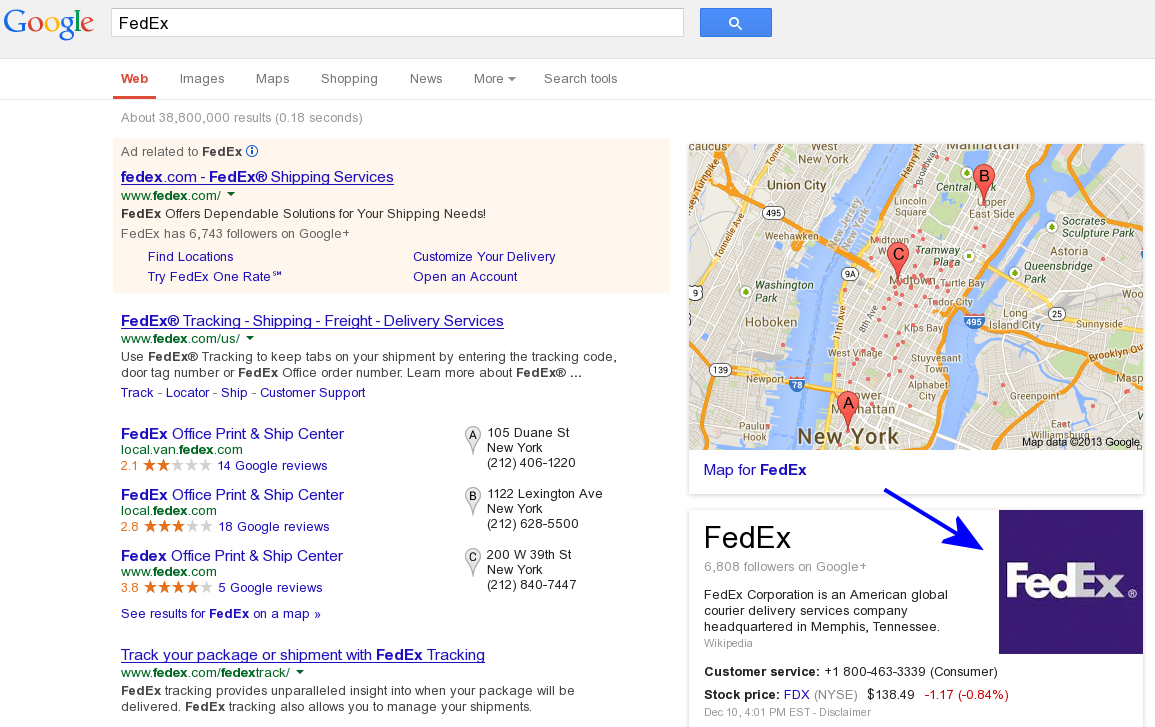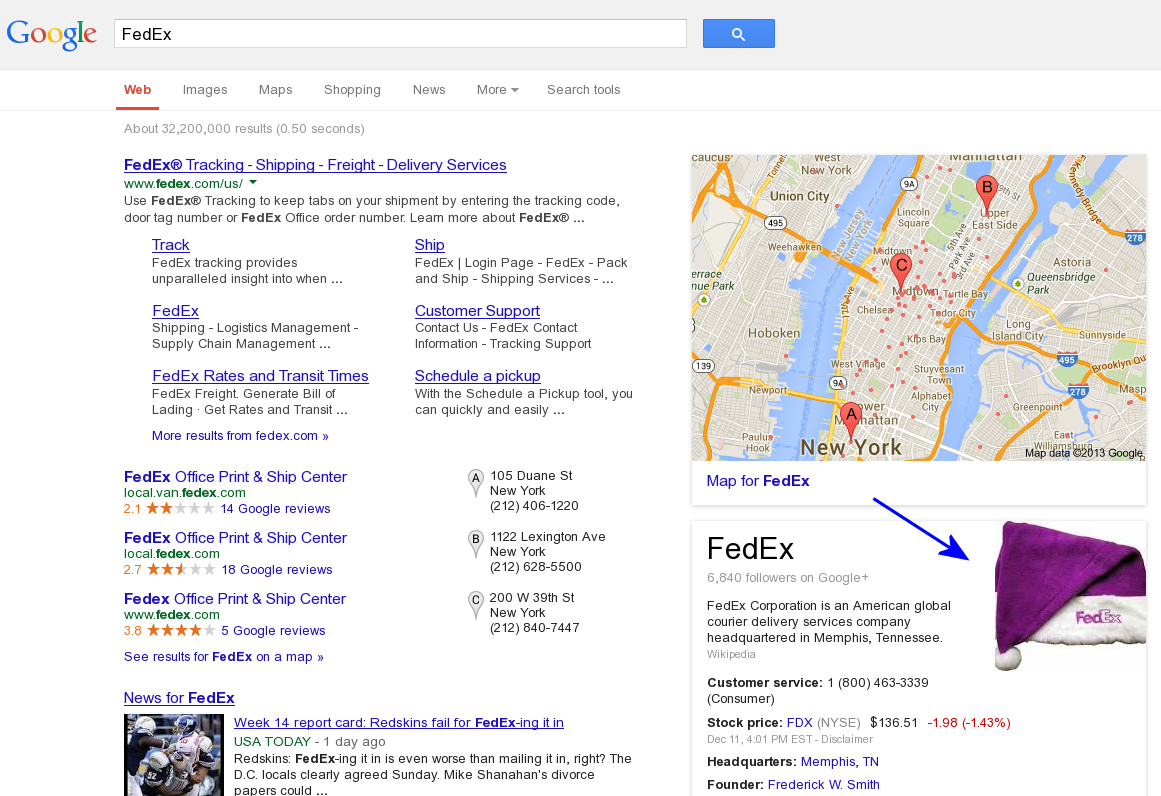How to Change Your Logo in Google Knowledge Graph
Many of our clients are B2B and B2C brands. Their ability to control how their logo appears in Google search results is really important to them. Google has helped these, and other, brands by including their logo as a central element in the Google Knowledge Graph. The ability to dictate exactly which version of the logo is used can be crucial to having the best impact on searchers.
This is how you do it:
- Use your preferred logo as the logo for your brand’s official Google+ profile (use verified name and link to your main website).
- If there is a Wikipedia page for your brand, make sure the logo image is your preferred version.
- Use Schema.org’s organization markup to indicate to Google the preferred logo. Google has said they will honor that (presumably in the absence of a Google+ logo).
FedEx and Fun with Knowledge Graph Logos
Fedex decided to change their logo to a holiday logo version. On or before Dec 11th, they changed the FedEx logo on their Google+ page to the holiday version.
Shortly thereafter, their knowledge graph logo changed as well.
Before:
After:
Meanwhile – FedEx has changed their logo in Google+ back to the standard logo:
But the Google knowledge graph still has the holiday logo on it.
In SEO, they often say “If you don’t like your results, wait five minutes.”
In this case, I would recommend that FedEx also uses Schema.org’s organization markup on their homepage to indicate to Google the preferred logo.
They can also go back into Google+ and change the logo to a new file in the hopes that Google will detect the change and update the knowledge graph image.